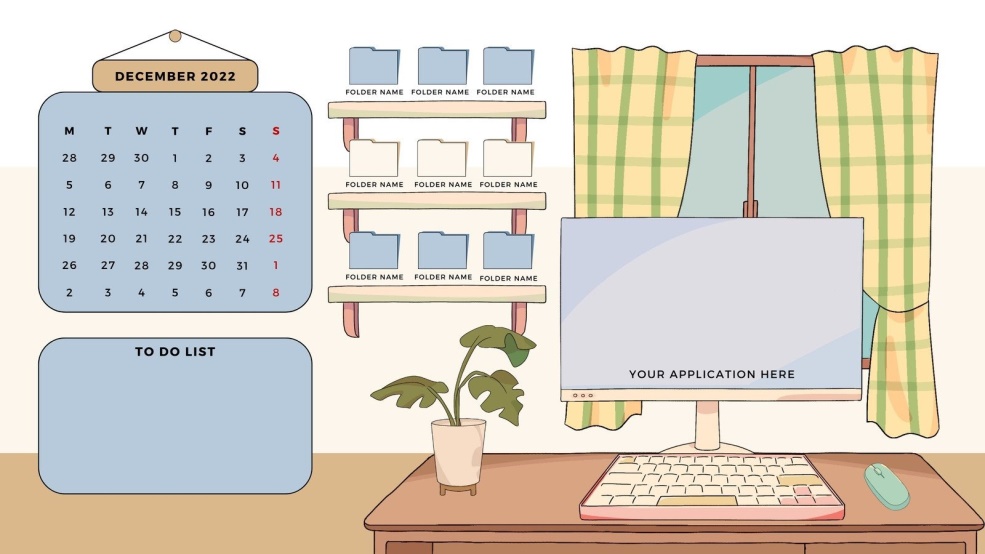In today’s digital world, our desktops often mirror our lives – cluttered, chaotic, and in desperate need of organization. Organizational desktop wallpaper is an innovative yet simple solution to keep our digital workspace clean, structured, and efficient. It goes beyond just aesthetics; it serves as a functional tool that can significantly boost productivity. Whether you’re a professional juggling multiple projects or a student managing assignments, a well-organized desktop can make a world of difference. In this article, we explore the benefits of organizational desktop wallpaper, how to create one, and tips on maximizing its effectiveness.
What is Organizational Desktop Wallpaper?
Organizational desktop wallpaper is a background image designed specifically to help you categorize and organize your desktop icons, files, and folders. Unlike regular wallpapers that focus solely on visual appeal, these wallpapers are divided into sections, each serving a different purpose. For example, one section might be dedicated to work files, another for personal documents, and yet another for shortcuts to frequently used applications. By visually segmenting your desktop, you can quickly locate what you need without wasting time searching through clutter.
Why You Need an Organized Desktop
An organized desktop is more than just a neat and tidy screen. It reflects your work habits and can impact your productivity, focus, and even stress levels. Here’s why:
1. Improved Efficiency
A cluttered desktop can lead to wasted time and frustration. When you know exactly where your files are located, you spend less time searching and more time working. Organizational desktop wallpaper allows you to categorize your files in a way that makes sense to you, so you can easily find what you need when you need it.
2. Enhanced Focus
Visual clutter can be distracting. By organizing your desktop, you create a clean and focused workspace that helps reduce mental clutter. When your digital space is organized, you’re less likely to feel overwhelmed, and more likely to stay on task.
3. Reduced Stress
There’s a psychological benefit to a clean and organized workspace. Knowing where everything is and having a system in place can reduce stress and create a sense of control. With organizational desktop wallpaper, you’re not just decluttering your screen – you’re decluttering your mind.
How to Create an Effective Organizational Desktop Wallpaper
Creating an organizational desktop wallpaper is easier than you might think. You don’t need to be a graphic designer or have advanced software. Here’s a step-by-step guide to help you create a functional and visually appealing wallpaper:
1. Choose the Right Dimensions
Before you start designing, ensure you know the dimensions of your screen. The most common screen resolutions are 1920×1080 pixels (for Full HD) and 1366×768 pixels (for HD). Creating a wallpaper that fits your screen perfectly will prevent any distortion or cropping.
2. Divide Your Screen into Sections
Decide how you want to categorize your desktop. Some common sections include:
- Work Files
- Personal Documents
- To-Do List
- Applications
- Shortcuts
Using a grid layout, divide your screen into these sections. You can use software like Canva, Adobe Photoshop, or even PowerPoint to create these divisions. Ensure each section is clearly defined, with enough space to accommodate your icons and files.
3. Choose a Color Scheme
Your color scheme should be both functional and aesthetically pleasing. Consider using muted tones for the background and more vibrant colors for section dividers. This contrast will make it easier to distinguish between different areas. If you prefer a minimalist look, stick to neutral colors like grey, white, or beige.
4. Add Labels
Labels are essential for clarity. Add text to each section indicating what belongs there (e.g., “Work Files,” “To-Do List”). Choose a font that is legible and fits the overall aesthetic of your wallpaper. Avoid overly decorative fonts that might be difficult to read.
5. Incorporate Visual Elements
While functionality is key, don’t forget about aesthetics. Incorporate visual elements that inspire you or make you happy. This could be anything from nature scenes to abstract art. Just ensure these elements don’t overpower the organizational structure of your wallpaper.
6. Save and Set as Wallpaper
Once you’re satisfied with your design, save the image in a high-resolution format (such as PNG or JPEG). Then, set it as your desktop wallpaper. You may need to adjust your icon placements to match the sections, but once done, your desktop will be a model of organization.
Maximizing the Benefits of Organizational Desktop Wallpaper
Simply setting an organizational desktop wallpaper isn’t enough. To truly benefit from it, you need to maintain the system you’ve created. Here are some tips to keep your desktop organized over the long term:
1. Regularly Clean Your Desktop
Over time, it’s easy for your desktop to become cluttered again. Make it a habit to clean up your desktop regularly. Set aside time at the end of each week to move files to their appropriate folders and delete anything you no longer need.
2. Use a File Naming System
A good file naming system can prevent a lot of headaches. Use consistent and descriptive file names so you can easily identify what each file contains without having to open it. For example, instead of naming a document “Draft1,” name it “ProjectX_Draft_V1.”
3. Leverage Folders and Subfolders
Don’t be afraid to use folders and subfolders to further organize your files. For example, within your “Work Files” section, you might have separate folders for different projects. This additional layer of organization can make your desktop even more efficient.
4. Backup Important Files
An organized desktop is great, but don’t forget the importance of backing up your files. Use cloud storage services like Google Drive, Dropbox, or OneDrive to ensure that your important documents are safe and accessible from anywhere.
5. Customize for Your Workflow
Everyone works differently, so customize your organizational desktop wallpaper to suit your workflow. If you frequently use certain applications, make sure they have a designated spot. If you work on multiple projects, consider creating separate sections for each.
Conclusion: The Power of an Organized Desktop
In conclusion, organizational desktop wallpaper is more than just a pretty background. It’s a powerful tool that can streamline your workflow, boost productivity, and reduce stress. By taking the time to create a desktop that works for you, you’re setting yourself up for success. Whether you’re working from home, in an office, or managing a busy academic schedule, an organized desktop can help you stay on track and achieve your goals.